With Google Ad Planner, Google is taking its offer a step further, enabling anyone to plan a web media campaign with greater precision. Google Ad Planner is a free tool which, as its name suggests, simply lets you plan an advertising campaign that a site or company would like to run with Ads.
To do this, simply log into your Ads account and go to the Ad Planner interface for the Display Network. Once on the Ad Planner interface, the first step is to enter the interests of visitors to the site in question (products sold, keywords, etc.). For a very precise search, it’s even possible to enter several keywords. Other information is also required: destination page, language, geographic area and campaign goal (awareness or purchase).
From there, the tool provides the user with very precise information to help them set up their Ads advertising campaign: ad group and location ideas, estimated number of impressions, cost history… The “your plan” tab then lets you create your own ad groups. Finally, when the analysis is complete, you can review your plan and, most importantly, save it to your Ads account, thus setting up a new advertising campaign.
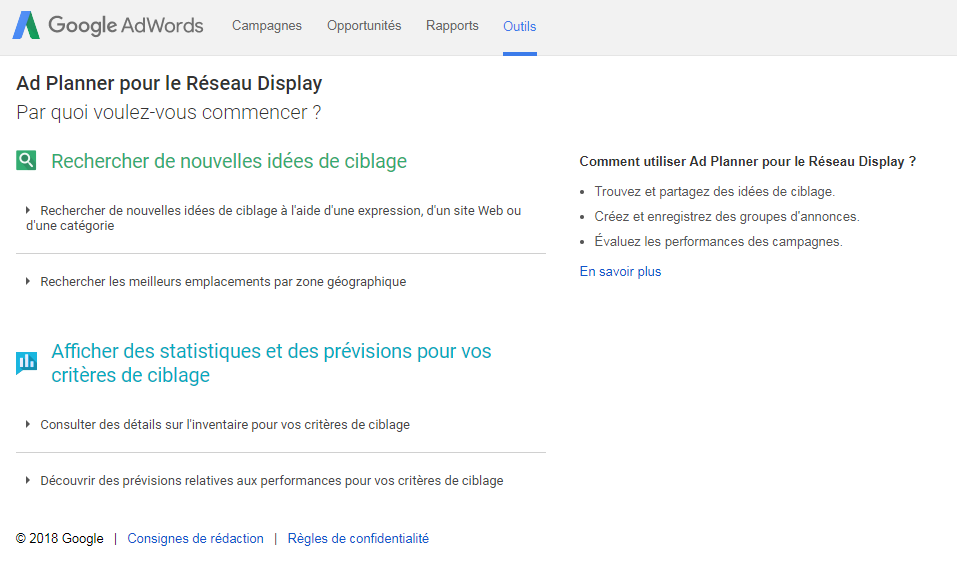
What is Google Ad Planner?
Google Ad Planner is a multi-functional tool integrated into Google Ads. Contrary to what you might think, Google Ads isn’t just used to position your site through paid search. It also offers a range of related tools for planning your online advertising campaign down to the last detail.
The advertising platform is one of the most widely used in Web marketing. It has a database that can be used to refine the targeting of a campaign according to several criteria:
- Interests
- Themes
- Gender
- Age
At each stage of targeting, the tool estimates the potential audience. After defining your target, Google Ad Planner also suggests a list of the most relevant sites for your campaign.
How do I use Google Ad Planner?
To access the platform, the procedure is quite simple. First, log in to your Ads account. Choose a campaign or create one if you haven’t already (preferably using the Keyword Planner). Then go to the Display Network (AdSense) tab. Once there, you’ll need to click on the targeting button (in red):
You will then be taken to a page where you can choose the sites you wish to display.
To get the best search results, it’s best to create a quality Google Ads campaign first. Without the right Ads work, you’ll get nothing from the Ad Planner. Digital marketing is a highly profitable business, but every detail counts.
Additional tips for using Ad Planner
There are many ways to optimize your Google Ad Planner campaign. First of all, you need to access the tool via your Google Ads account. If you don’t have one, we can easily create one for you. If you decide to manage your own advertising campaign using Google Ad Planner, here are a few useful tips.
Start by logging into your Ads account, then in the Tools -> Ad Planner for the Display Network tab you’ll find “Get ideas and estimates”. You’ll be able to :
- Enter information about the interests of the audience you’re going to target
- Indicate the landing page you wish to promote
- Select the region and language preferences of your target audience
- Determine the goal of the Google Ad Planner campaign
Once you’ve done all that, you’ll be able to get further suggestions for locations or ad group ideas. Here are a few tips on how to find your keywords for Google.
Google Ad Planner becomes Google Display Planner
Google has updated its tool to Google Display Planner. For the user, almost nothing changes – the tool retains its core functionality. It is directly integrated into Google Ads.
If you’d like to find out more about this tool, or if you’d like the professionals at our SEA agency to manage your campaigns (Google Ads Premier certified), please don’t hesitate to contact us.









