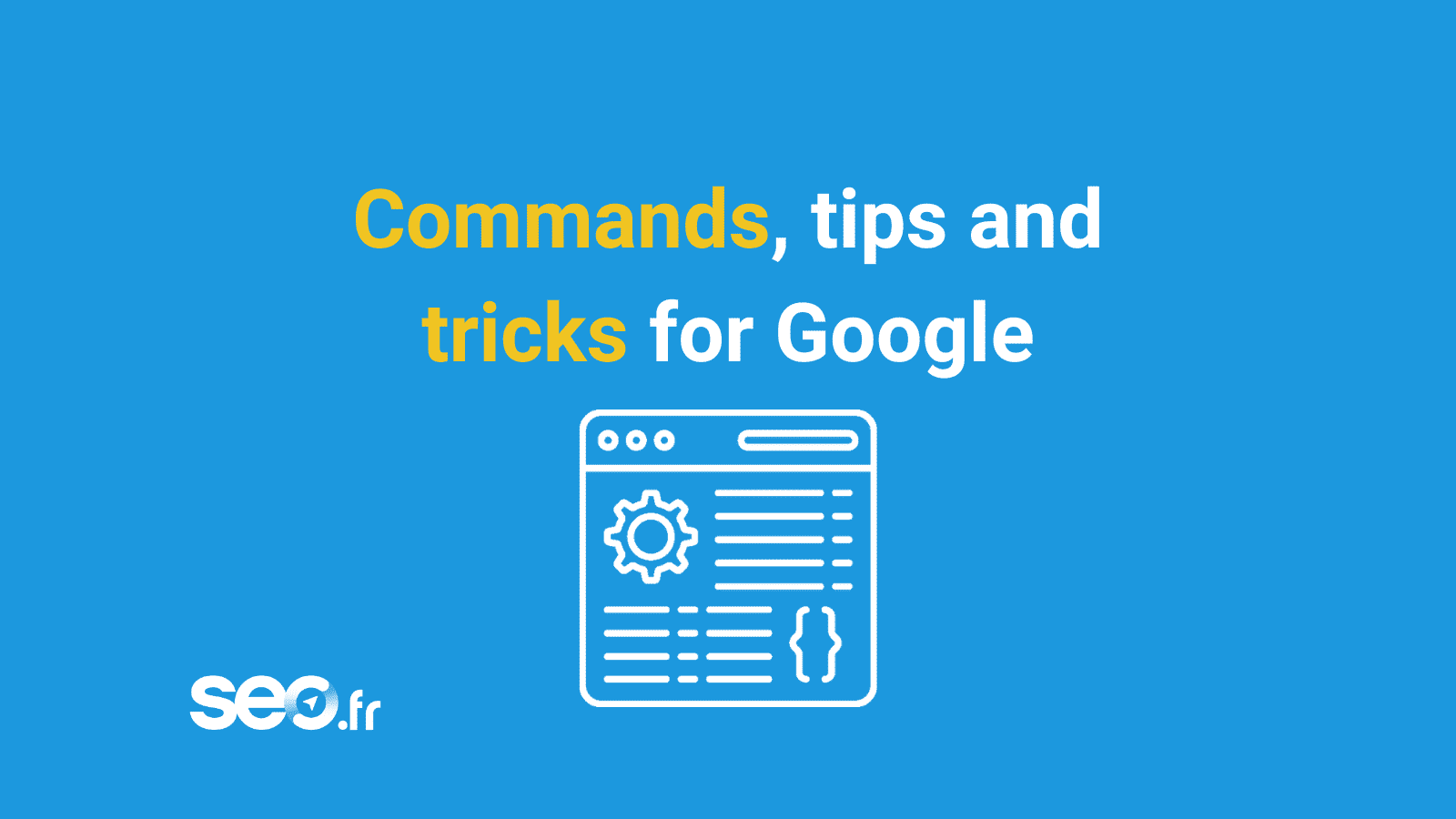As a webmaster, your common searches on Google and your numerous queries are not necessarily those of the average user. You need to know the tricks of this engine at your fingertips to find your backlinks, to know which pages of your site have been indexed or to know if the text of your pages has been copied by an indelicate webmaster.
Google commands to know
Google offers a number of commands to manage the different features for traditional search and to add precision to the nature of your search. Here is an almost exhaustive list of Google commands when you are performing a search. Note that there is never a space before and after the colon.
Search for an expression in a particular area of the page:
INTITLE:”WHITE CAR”
Find the pages containing car or white in the Title tag.
ALLINTITLE:”WHITE CAR”
Find the pages containing car and white in the Title tag.
INURL:”WHITE CAR”
Find the pages containing car or white in the address (URL).
ALLINURL:”WHITE CAR”
Find the pages containing car and white in the address (URL).
INTEXT:”WHITE CAR”
Find the pages containing car or white in the text.
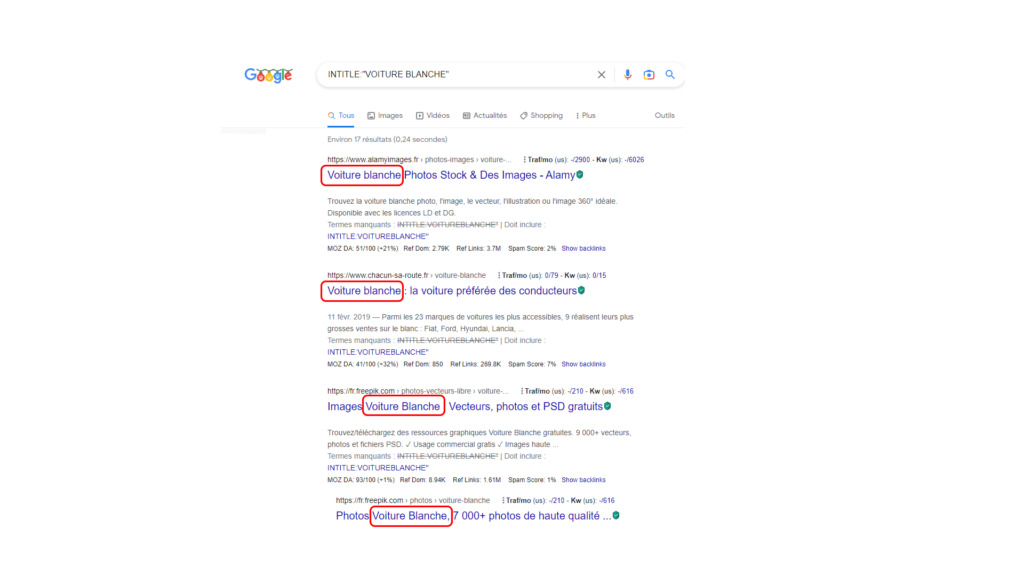
ALLINTEXT:”WHITE CAR”
Find the pages containing car and white in the text.
INANCHOR:”WHITE CAR”
Lists pages that contain links with car or white as link text.
ALLINANCHOR:”WHITE CAR”
Lists pages that contain links with car and white as link text.
Getting information about a page:
CACHE:WWW.EXAMPLE.COM/INDEX.HTM
Shows the cached version of the page www.example.com/index.htm
CACHE:WWW.EXAMPLE.COM/INDEX.HTM WHITE CAR
Shows the cached version of the page www.example.com/index.htm and colours the words car and white if they are found in the page.
INFO:WWW.EXAMPLE.COM/INDEX.HTM OR ID:WWW.EXAMPLE.COM/INDEX.HTM
Displays the title and description of the page www.example.com/index.htm and provides a menu to access various information about the page.
RELATED:WWW.EXAMPLE.COM/INDEX.HTM
Displays pages that Google considers “similar” to www.example.com/index.htm. Google does not provide a detailed explanation of how it considers a page to be similar to another. It seems that this is based on the links to the pages and not on the text on the pages.
LINK:WWW.EXAMPLE.COM/INDEX.HTM
Shows some of the pages with links to www.example.com/index.htm. Google never displays all of the links it has identified, but that doesn’t mean it doesn’t take them all into account! The list of links returned by the link command is not the most “important” links (in any sense). In fact, this list is so incomplete that this command is of little use.
Forget this command and use the link tool offered by Google in its “webmaster tools” chapter.

Refine your search:
SITE:WWW.EXAMPLE.COM
Limits the results to the pages of the site www.example.com. For example google site:www.seo.fr will give you all the pages of the SEO.co.uk site that talk about Google. If you simply enter site:www.votresite.com, you will get a list of pages on your site that were indexed by Google.
FILETYPE:PDF OR EXT:PDF
Limits the results to PDF pages. You can specify a type other than PDF: DOC (for Word), XLS (for Excel), TXT (for text pages), SWF (for Flash), wk1, wk2, wk3, wk4, wk5, wki, wks, wku (for Lotus 1-2-3), LWP (for Lotus WordPro), MW for MacWrite, WRI (for MicroSoft Write), PS (for PostScript), PPT (for PowerPoint), RTF (for Rich Text Format) or WKS, WPS, WBD (for Works).
DEFINE:PAGERANK
Limits results to pages with a definition of the phrase “pagerank”. You can replace “pagerank” with any other expression.
SAFESEARCH:VOITURE
This will exclude “adult” pages from search results for the word car.
SEO training?
Sylvain is here for you
16 years’ expertise in digital marketing

To go further:
Unofficial Google commands:
The following commands are not documented by Google but still bring results:
:WWW.EXAMPLE.COM
Find the pages containing car or white in the Title tag.
;WWW.EXAMPLE.COM
Same as: www.example.com
#WWW.EXAMPLE.COM
Find the pages containing car or white in the address (URL).
*WWW.EXAMPLE.COM
Find the pages containing car and white in the address (URL).
Searches through GoogleNews:
AUTHOR:MICHEL NOBLECOURT
Limits the results to pages signed by the author Michel Noblecourt. You can of course change the author’s name. If you have forgotten the first name of an author, use the wildcard character . Example: author: noblecourt
INSUBJECT:CAR
Limits the results to pages with the word car in their summaries. You can, of course, search for another word.
LOCATION:FRANCE
Limits results to pages with news about France. You can replace france with another country name.
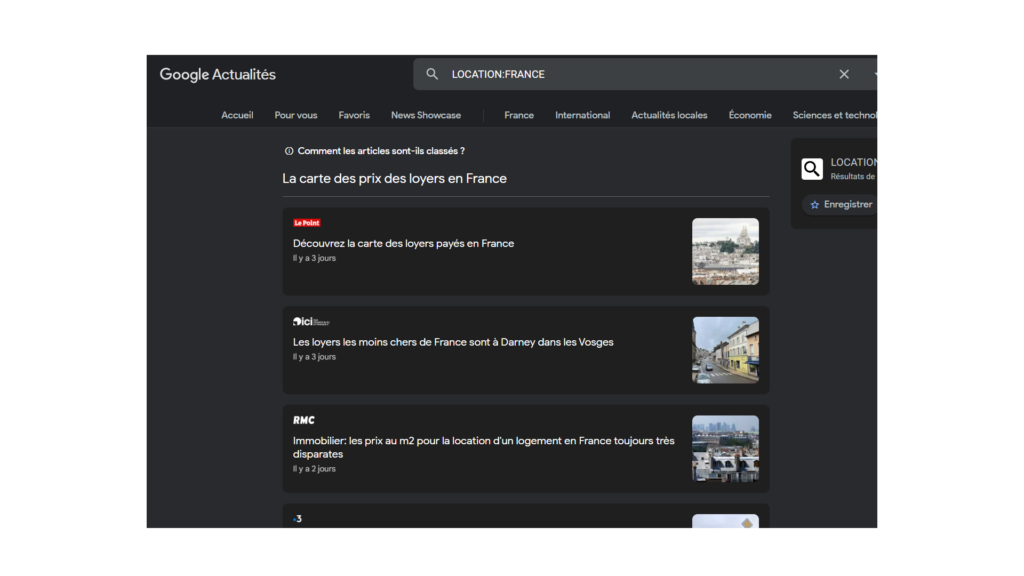
SOURCE:NEW_YORK_TIMES
Limits results to pages with news from the New York Times. You can replace new_york_times with another newspaper name.
Target search:
STOCKS:GOOG
Displays the value of the Google action. The keyword goog can be replaced by any other code for another action. If you enter an incorrect code, you will be presented with a page that allows you to search for the code for a particular action.
WEATHER:PARIS
Search for pages giving the weather for the city of Paris. You can replace Paris with any other city in the world.
PHONEBOOK:KRISPY KREME MOUNTAIN VIEW OR RPHONEBOOK:KRISPY KREME MOUNTAIN VIEW
Search for Krispy Kreme’s phone number in Mountain View. This type of search only seems to work for the US.
Examples of applications:
To search for pages talking about your site while excluding pages from your site :
« www.votresite.com » -inurl: »www.votresite.com » allows you to discover a number of backlinks for your site.
To search for pages that have copied the text of one of your pages :
« sample text from one of your pages » -inurl: »www.votresite.com »
To restrict a search to a particular site :
« expression sought site: »www.lesite.com »
To disable the filters:
Google applies certain filters to the results it finds in order, for example, to penalise sites considered to be ‘spammers’ (cheaters).
To disable these filters, perform your search as normal, then add &filter=0 to the address bar and click ‘OK’ again.
You can also add -9999999999999999 to your search text to see if the results change or not.
Go directly to a page or change the number of results per page:
Do your search as normal, then add &start=50 in the address bar and click “OK” again. This will take you directly to the 50th ranked result.
Perform your search as normal, then add &num=20 to the address bar and click ‘OK’ again. The page displayed will contain 20 results.
To know the most popular sites and the number of pages indexed by Google:
Search for -zzzzzzzzzz, that is, all pages that do not contain the word zzzzzzzz.
This search will return almost all existing pages (except the one you are reading, since it contains zzzzzzzzz!!). This will allow you to get accurate results.
The results are sorted by decreasing popularity.