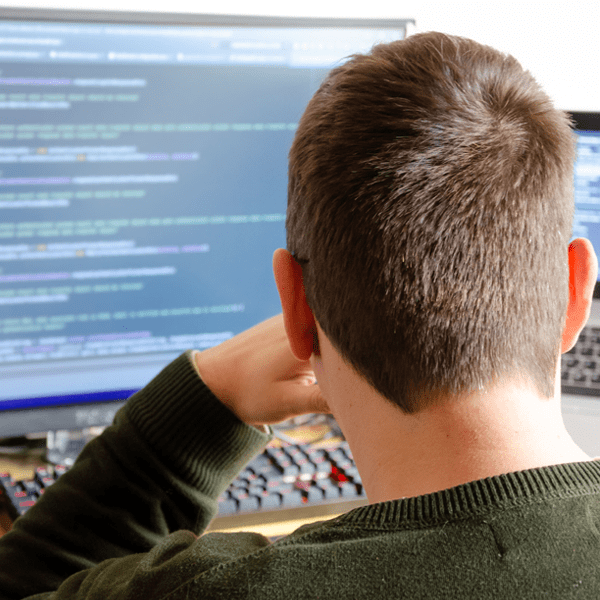For a long time the poor relation of SEO, stereotype SEO,
Illustrations and photos on Google Images can boost the visibility of a website, while diversifying the origin of its traffic. How can you optimise the indexing of your images in search engines, and Google in particular?
What is indexing for your images?
Optimising images is an aspect of SEO that is often overlooked. However, images can make a significant contribution to improving your site’s visibility on search engines and attracting more organic traffic. But for images to help with SEO, it is essential that they are correctly indexed by search engines.
Image indexing is the process by which search engines such as Google analyse and rank the images on your website. Search engine crawlers use sophisticated algorithms to understand the content of each image and determine how it is relevant to users.
Why is image indexing important for SEO?
Indexing images is important for your website’s SEO for the following reasons:
-
Well-optimised images can help improve your website’s visibility in search results and attract more organic traffic.
-
Images can help improve the user experience by providing attractive and relevant visual content.
-
Images can also help to strengthen your SEO strategy by providing additional information about the content of your website.
It is therefore essential to optimize the images on your website so that they are easily indexed by search engines and help to improve your site’s overall ranking.
How can I optimise indexing on Google images?
Unique content, appropriate format, user experience: the referencing of images on Google Images follows guidelines that are ultimately very similar to the Search giant’s general instructions for good visibility in its results.
Image names
No search engine is currently capable of interpreting what a photo or illustration represents. To do this, it relies on a number of factors, the first of which is the name attributed to the image.
It is therefore essential to define it with the utmost care, so that it incorporates a limited number of keywords to enable the search engine to understand what it is all about.
Example: if you take a photo to illustrate indexing in Google Images, it might be a good idea to name it indexing-images-google.jpg, instead of IMG124326.jpg which means nothing.
Taking care of the ALT attributes of your images
ALT attributes are used by services for the visually impaired. They also allow search engines to refine their understanding of the theme of your image. In both cases, it is essential to take care with the content of the ALT tag by adding a few explicit keywords. In the example above, you could add “referencing on Google Images“.
Warning: the content of the ALT tag must be explicit, but succinct. This could be interpreted as keyword stuffing, and therefore as an attempt to manipulate the results.
Example of alternative text that should not be reproduced: “Google Image, image indexing, how to index an image, ALT tag, SEO image”.
Format, weight and size of images
Images are relatively heavy elements that can considerably increase page load times, particularly on smartphones. With user experience as a priority, Google’s guidelines state that the dimensions and weight of each illustration must be adapted to the device used to access the web page, particularly for mobile devices.
It is therefore essential:
- Opt for a standard format such as .JPG, .PNG or .GIF;
- Give preference to images with a width of at least 800 pixels whenever possible;
- Specify via the srcset attribute that there are several dimensions of the same image;
- Reduce the weight of these media, in particular through compression.
Adding structured data
The use of structured data can help your images to appear in the rich results on Google Images. This is an opportunity to stand out from the competition, particularly in e-commerce.
Context and positioning on the page
As Google itself points out in its guide to good practice when it comes to images, adding a photo is not enough for it to be indexed, and in a good position at that. Its relevance to the content and its location must also be optimised. Illustrations should be positioned as close as possible to the text they illustrate, which is quite logical.
The Search Console Help Centre also points out that it’s a good idea to add a relevant caption.
Focus on original content
Just as it degrades the SEO visibility of web pages displaying duplicate content, Google does the same when it comes to images. Under the guise of a better user experience, it therefore prioritises the display of original images.
So, in theory, using clichés that have been used over and over again does not give you access to the top positions on Google Images, and therefore to the traffic that they are capable of generating.
Sitemap
The Google Bot only has a limited amount of time to crawl the content of your site. To make the robots’ work easier, we recommend that you include the images you want the search engine to index in a Sitemap.
Optimising and referencing images offers powerful potential for positioning and traffic. However, you need to bear in mind that not all the images on your site will necessarily benefit from being positioned.
An antique dealer will be interested in showing his furniture on Google Images, whereas a lawyer will gain nothing by referencing an illustration from an image bank symbolising his telephone switchboard.
So take the measure of each image on your website, and you’ll be able to see whether it’s worth highlighting.
If you want to improve the SEO of your images and acquire traffic through these media, get in touch with our SEO agency and our consultants, for optimised SEO of your images.